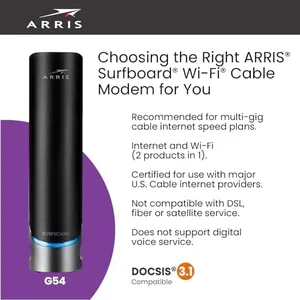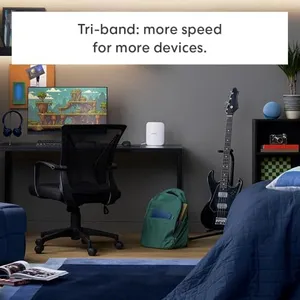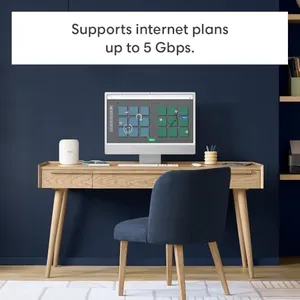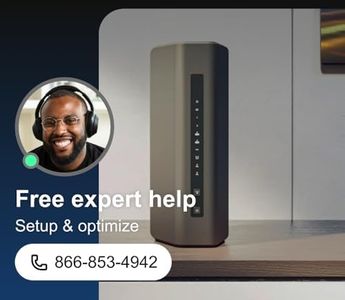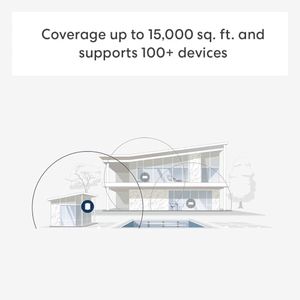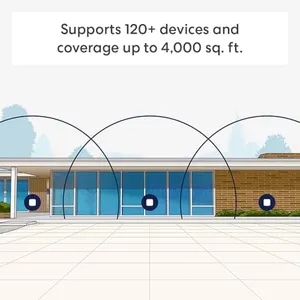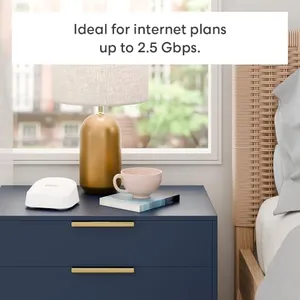10 Best Wi-Fi Routers 2025 in the United States
Winner
ARRIS (G54) - Cable Modem Router Combo - Fast DOCSIS 3.1 Multi-Gigabit & BE 18000 WiFi 7 Comcast Xfinity, Cox, Spectrum Quad-Band 1, Up to 18 Gbps Max Speed
The ARRIS SURFboard G54 is a powerful cable modem and Wi-Fi router combo designed for users with fast internet plans, especially those using Comcast, Cox, Spectrum, or similar providers. It supports the latest Wi-Fi 7 standard and DOCSIS 3.1 modem technology, enabling it to handle very high speeds—up to 18 Gbps on Wi-Fi and 10 Gbps via cable. This makes it ideal for heavy streaming, gaming, and smart home devices across a large area of up to 5,000 square feet, thanks to its quad-band Wi-Fi that uses multiple frequency bands including 6 GHz for less crowded connections.
Most important from
20038 reviews
NETGEAR Nighthawk Tri-Band WiFi 7 Router (RS700S) - Security Features, BE19000 Wireless Speed (up to 19 Gbps) – 10 Gig Internet Port - Covers up to 3,500 sq. ft. – 1-Year Armor & Free Expert Help
The NETGEAR Nighthawk Tri-Band WiFi 7 Router (RS700S) is designed for users who want top-tier wireless performance, offering blazing speeds up to 19Gbps thanks to the new WiFi 7 standard. This makes it great for heavy activities like real-time gaming, streaming 4K/8K videos, and virtual reality without lag. Its tri-band setup helps manage multiple devices better, ensuring smoother connections across your home or office. You can expect strong coverage of up to 3,500 square feet, which suits medium to larger spaces well.
Most important from
1443 reviews
Amazon eero Pro 7 tri-band mesh Wi-Fi 7 router (newest model) - Supports internet plans up to 5 Gbps, Coverage up to 2,000 sq. ft., 1-pack
The Amazon eero Pro 7 is a powerful Wi-Fi 7 router designed to deliver very fast internet speeds and reliable coverage for homes or small businesses. It supports internet plans up to 5 Gbps, which is excellent if you have a high-speed connection. The router uses a tri-band setup (2.4 GHz, 5 GHz, and 6 GHz), allowing many devices—up to 200—to connect at once without a big drop in performance. It promises coverage for about 2,000 square feet, making it suitable for medium-sized homes or multi-room setups where consistent Wi-Fi is needed. It features two 5 Gigabit Ethernet ports and one USB-C port, giving options for wired connections or future expansion.
Most important from
465 reviews
Top 10 Best Wi-Fi Routers 2025 in the United States
Winner
ARRIS (G54) - Cable Modem Router Combo - Fast DOCSIS 3.1 Multi-Gigabit & BE 18000 WiFi 7 Comcast Xfinity, Cox, Spectrum Quad-Band 1, Up to 18 Gbps Max Speed
ARRIS (G54) - Cable Modem Router Combo - Fast DOCSIS 3.1 Multi-Gigabit & BE 18000 WiFi 7 Comcast Xfinity, Cox, Spectrum Quad-Band 1, Up to 18 Gbps Max Speed
Chosen by 1280 this week
NETGEAR Nighthawk Tri-Band WiFi 7 Router (RS700S) - Security Features, BE19000 Wireless Speed (up to 19 Gbps) – 10 Gig Internet Port - Covers up to 3,500 sq. ft. – 1-Year Armor & Free Expert Help
NETGEAR Nighthawk Tri-Band WiFi 7 Router (RS700S) - Security Features, BE19000 Wireless Speed (up to 19 Gbps) – 10 Gig Internet Port - Covers up to 3,500 sq. ft. – 1-Year Armor & Free Expert Help
Amazon eero Pro 7 tri-band mesh Wi-Fi 7 router (newest model) - Supports internet plans up to 5 Gbps, Coverage up to 2,000 sq. ft., 1-pack
Amazon eero Pro 7 tri-band mesh Wi-Fi 7 router (newest model) - Supports internet plans up to 5 Gbps, Coverage up to 2,000 sq. ft., 1-pack
Google Nest WiFi Pro - 6E - Reliable Home Wi-Fi System with Fast Speed and Whole Home Coverage - Mesh Router - 3 Pack - Snow
Google Nest WiFi Pro - 6E - Reliable Home Wi-Fi System with Fast Speed and Whole Home Coverage - Mesh Router - 3 Pack - Snow
NETGEAR Nighthawk WiFi 7 Router (BE9300) – Security Features, 9.3Gbps Wireless Speed, 2.5 Gigabit Internet Port, Tri-Band Gaming Router, Covers 2,500 sq. ft., 100 Devices, VPN – Free Expert Help
NETGEAR Nighthawk WiFi 7 Router (BE9300) – Security Features, 9.3Gbps Wireless Speed, 2.5 Gigabit Internet Port, Tri-Band Gaming Router, Covers 2,500 sq. ft., 100 Devices, VPN – Free Expert Help
Amazon eero Max 7 mesh wifi router (newest model) - Supports internet plans up to 10 Gbps, Coverage up to 2,500 sq. ft., Connect 250+ devices, 1-pack
Amazon eero Max 7 mesh wifi router (newest model) - Supports internet plans up to 10 Gbps, Coverage up to 2,500 sq. ft., Connect 250+ devices, 1-pack
Amazon eero Outdoor 7 dual-band mesh wifi router (newest model), Weatherproof rating of IP66, Coverage up to 15,000 sq. ft. outdoors, 1-pack, Includes 30W PoE+ adapter
Amazon eero Outdoor 7 dual-band mesh wifi router (newest model), Weatherproof rating of IP66, Coverage up to 15,000 sq. ft. outdoors, 1-pack, Includes 30W PoE+ adapter
Amazon eero Pro 6E mesh wifi router - Supports internet plans up to 2.5 Gbps, Coverage up to 2,000 sq. ft., Connect 100+ devices, 1-pack
Amazon eero Pro 6E mesh wifi router - Supports internet plans up to 2.5 Gbps, Coverage up to 2,000 sq. ft., Connect 100+ devices, 1-pack
Amazon eero 7 dual-band mesh Wi-Fi 7 router (newest model) - Supports internet plans up to 2.5 Gbps, Coverage up to 4,000 sq. ft., 2-pack
Amazon eero 7 dual-band mesh Wi-Fi 7 router (newest model) - Supports internet plans up to 2.5 Gbps, Coverage up to 4,000 sq. ft., 2-pack
ASUS ROG Rapture GT-BE98 PRO First Quad-Band WiFi 7 Gaming Router supports 320MHz, Dual 10G Port, Triple-level Game Acceleration, Mobile Game Mode, Subscription-Free Security, AiMesh, and VPN features
ASUS ROG Rapture GT-BE98 PRO First Quad-Band WiFi 7 Gaming Router supports 320MHz, Dual 10G Port, Triple-level Game Acceleration, Mobile Game Mode, Subscription-Free Security, AiMesh, and VPN features
Our technology thoroughly searches through the online shopping world, reviewing hundreds of sites. We then process and analyze this information, updating in real-time to bring you the latest top-rated products. This way, you always get the best and most current options available.