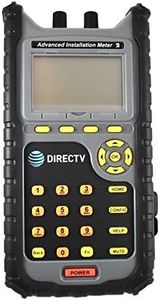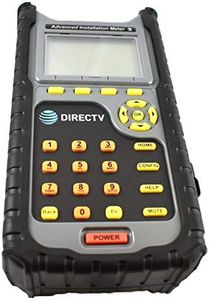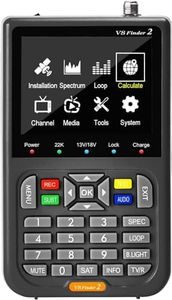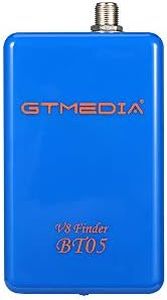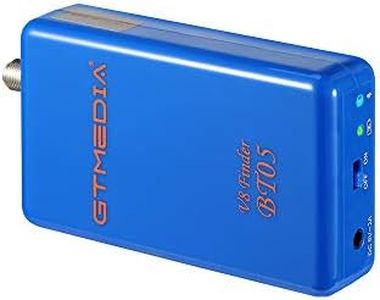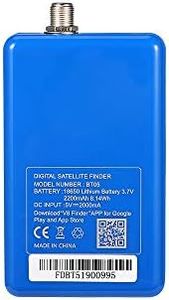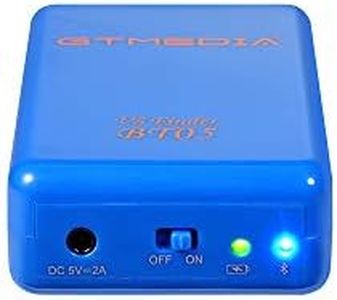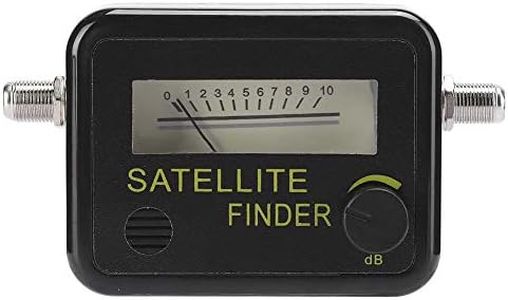Buying Guide for the Best Satellite Finders
Choosing the right satellite finder can make a significant difference in how easily and accurately you can align your satellite dish. A satellite finder is a device that helps you locate and align your satellite dish to receive the best possible signal. When selecting a satellite finder, it's important to consider several key specifications to ensure it meets your needs and provides reliable performance. Here are the key specs to consider and how to navigate them.Signal SensitivitySignal sensitivity refers to the ability of the satellite finder to detect weak signals. This is important because a more sensitive device can help you find and lock onto satellites with lower signal strength, which is especially useful in areas with poor reception. Signal sensitivity is usually measured in decibels (dB). Higher sensitivity (lower dB value) means the device can detect weaker signals. If you live in an area with strong satellite signals, a standard sensitivity finder will suffice. However, if you are in a remote or obstructed location, opt for a higher sensitivity model.
Frequency RangeThe frequency range of a satellite finder indicates the range of frequencies it can detect and work with. This is crucial because different satellites operate on different frequency bands. A wider frequency range means the finder can be used with a broader array of satellites. Frequency ranges are typically measured in gigahertz (GHz). For most users, a finder that covers the common Ku-band (10.7 to 12.75 GHz) will be sufficient. If you need to align dishes for other bands like C-band or Ka-band, ensure the finder supports those frequencies.
Display TypeThe display type on a satellite finder can vary from simple LED indicators to more advanced LCD screens. The display type is important because it affects how easily you can read and interpret the signal information. LED indicators are basic and show signal strength through lights, which can be sufficient for simple setups. LCD screens, on the other hand, provide more detailed information such as signal strength, quality, and even satellite identification. If you prefer a straightforward approach, an LED model will work. For more detailed and precise alignment, an LCD display is recommended.
Power SourceSatellite finders can be powered in different ways, including batteries, external power supplies, or directly from the satellite receiver. The power source is important because it affects the convenience and portability of the device. Battery-powered finders are portable and can be used anywhere, making them ideal for on-the-go use. Finders that draw power from the satellite receiver are convenient for home setups but require a connection to the receiver. Choose a power source that matches your usage scenario – battery-powered for flexibility or receiver-powered for home installations.
Audio FeedbackAudio feedback in a satellite finder provides audible signals that indicate the strength of the satellite signal. This feature is important because it allows you to focus on adjusting the dish without constantly looking at the display. Audio feedback can be in the form of beeps or tones that change in pitch or frequency as the signal strength varies. If you prefer a hands-free experience, look for a finder with clear and adjustable audio feedback. This can be particularly useful when aligning the dish in difficult-to-reach locations.
Built-in Compass and InclinometerSome satellite finders come with built-in compasses and inclinometers to help you determine the direction and angle of the satellite dish. These tools are important because they provide additional guidance for aligning the dish accurately. A built-in compass helps you point the dish in the correct azimuth direction, while an inclinometer helps you set the elevation angle. If you are new to satellite dish alignment or want extra assistance, a finder with these built-in tools can make the process easier and more precise.