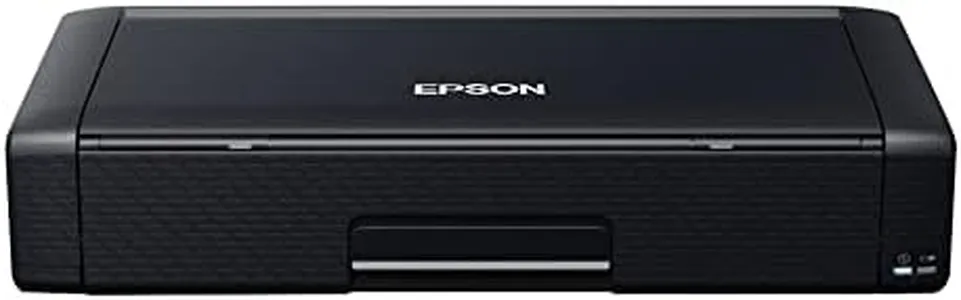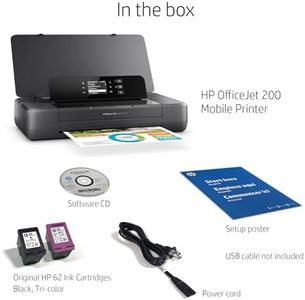10 Best Travel Computer Printers 2025 in the United States
Winner
HP OfficeJet 250 All-in-One Portable Printer with Wireless & Mobile Printing, Works with Alexa (CZ992A) Black
The HP OfficeJet 250 All-in-One Portable Printer is a solid choice for those needing a reliable travel printer. Its portability is a significant advantage; it's compact and lightweight, making it easy to carry in a car or backpack. The wireless and mobile printing capabilities, including Bluetooth and Wi-Fi Direct, add to its convenience, allowing you to print from your smartphone or tablet using the HP ePrint app. The 2.65-inch color touchscreen and 10-page automatic document feeder enhance ease of use. Print quality is good, with sharp color printing, and it supports various paper sizes, including standard letter, legal, and photo prints.
Most important from
3349 reviews
Portable Printers Wireless for Travel, Inkless Thermal Printer, Bluetooth Mobile Compact Printer Support 8.5" X 11" US Letter & A4 Size, Compatible with iPhone Android Laptop for Home Car Office
This compact thermal printer is designed with travel and mobility in mind. Weighing only 1.5 pounds and measuring about 10 by 3 inches, it easily fits into a backpack or briefcase, making it very portable for business trips, school, or work on the go. It runs on a built-in rechargeable 2600mAh battery that can print up to 160 pages on a single charge, which is decent for light to moderate printing needs. The printer uses thermal technology, so it doesn’t need ink or toner, which means no mess or extra cost for cartridges — just special thermal paper.
Most important from
942 reviews
Gloryang Inkless Portable Printer for Travel, Wireless Thermal Printer Supports 8.5 x 11 Inch Thermal Paper, Bluetooth Machine Includes Carry Case and 3 Rolls of Paper Kit, Black
The Gloryang Inkless Portable Printer is a great choice for anyone who needs to print documents while traveling. Its key strength is its portability, weighing just 1.75 pounds and being compact enough to easily fit into a bag. This makes it an excellent companion for business trips, university students, or anyone who needs to print on the go. The print quality is decent with a resolution of 300 dpi, which should be sufficient for most office documents and basic image printing. However, it only prints in monochrome, so it won’t be suitable for color documents. Its thermal printing technology means you don't need to worry about buying ink or toner, which is a nice cost-saving feature.
Most important from
1451 reviews
Top 10 Best Travel Computer Printers 2025 in the United States
Winner
9.9 score
HP OfficeJet 250 All-in-One Portable Printer with Wireless & Mobile Printing, Works with Alexa (CZ992A) Black
HP OfficeJet 250 All-in-One Portable Printer with Wireless & Mobile Printing, Works with Alexa (CZ992A) Black
Chosen by 1433 this week
Portable Printers Wireless for Travel, Inkless Thermal Printer, Bluetooth Mobile Compact Printer Support 8.5" X 11" US Letter & A4 Size, Compatible with iPhone Android Laptop for Home Car Office
Portable Printers Wireless for Travel, Inkless Thermal Printer, Bluetooth Mobile Compact Printer Support 8.5" X 11" US Letter & A4 Size, Compatible with iPhone Android Laptop for Home Car Office
Gloryang Inkless Portable Printer for Travel, Wireless Thermal Printer Supports 8.5 x 11 Inch Thermal Paper, Bluetooth Machine Includes Carry Case and 3 Rolls of Paper Kit, Black
Gloryang Inkless Portable Printer for Travel, Wireless Thermal Printer Supports 8.5 x 11 Inch Thermal Paper, Bluetooth Machine Includes Carry Case and 3 Rolls of Paper Kit, Black
Canon PIXMA TR150 Wireless Portable Printer
Canon PIXMA TR150 Wireless Portable Printer
POLONO Portable Printer Wireless for Travel, D810 Bluetooth Thermal Printer Support for 8.5"x11" US Letter, Inkless Compatible with iOS, Android, Laptop for Office, Car and Home, Black
POLONO Portable Printer Wireless for Travel, D810 Bluetooth Thermal Printer Support for 8.5"x11" US Letter, Inkless Compatible with iOS, Android, Laptop for Office, Car and Home, Black
Epson Workforce WF-110 Wireless Color Mobile Printer,White, Small,Black
Epson Workforce WF-110 Wireless Color Mobile Printer,White, Small,Black
HP OfficeJet 200 Wireless Mobile Printer - Black, Battery included (CZ993A)
HP OfficeJet 200 Wireless Mobile Printer - Black, Battery included (CZ993A)
Portable Printer Wireless for Travel,Bluetooth Thermal Support 8.5inches X 11inches US Letter &Legal, A4&A5 Thermal Paper, Inkless Compatible with iOS, Android & Laptop for Office Car Home
Portable Printer Wireless for Travel,Bluetooth Thermal Support 8.5inches X 11inches US Letter &Legal, A4&A5 Thermal Paper, Inkless Compatible with iOS, Android & Laptop for Office Car Home
Our technology thoroughly searches through the online shopping world, reviewing hundreds of sites. We then process and analyze this information, updating in real-time to bring you the latest top-rated products. This way, you always get the best and most current options available.