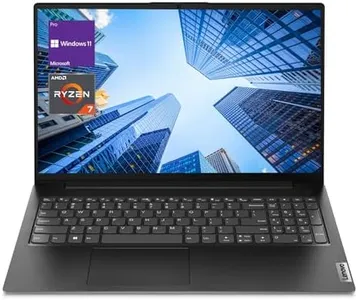10 Best Laptops For Professional Photo Editing 2025 in the United States
Winner
Apple 2025 MacBook Air 13-inch Laptop with M4 chip: Built for Apple Intelligence, 13.6-inch Liquid Retina Display, 16GB Unified Memory, 256GB SSD Storage, 12MP Center Stage Camera, Touch ID; Midnight
The Apple 2025 MacBook Air with the M4 chip is a lightweight and highly portable laptop that suits photo editors who value mobility without compromising on performance. Its 10-core CPU and 8-core GPU in the M4 chip offer strong processing power for running photo editing software smoothly, especially with 16GB of unified memory that helps handle large files and multitasking efficiently. The 13.6-inch Liquid Retina display is a standout feature — it supports 1 billion colors, wide P3 color gamut, and 500 nits brightness, which means photos will appear vibrant, detailed, and true to life, an important factor for precise editing.
Most important from
2239 reviews
ASUS ROG Strix G16 (2025) Gaming Laptop, 16” FHD+ 16:10 165Hz/3ms Display, NVIDIA® GeForce RTX™ 5060 Laptop GPU, Intel® Core™ i7 Processor 14650HX, 16GB DDR5, 1TB Gen 4 SSD, Wi-Fi 7, Windows 11 Home
The ASUS ROG Strix G16 is a powerful laptop equipped with an Intel Core i7 14650HX processor and 16GB of DDR5 RAM, offering strong performance for photo editing tasks that require fast processing and smooth multitasking. The 1TB PCIe Gen 4 SSD provides ample and speedy storage for large photo files and software. Its 16-inch Full HD+ display with a 165Hz refresh rate offers vibrant and sharp visuals with improved contrast and low glare, benefiting photo editors who want detailed and clear images, though the resolution is not as high as some specialized photo editing laptops that offer 4K screens.
Most important from
82 reviews
Apple 2024 MacBook Pro Laptop with M4 chip with 10‑core CPU and 10‑core GPU: Built for Apple Intelligence, 14.2-inch Liquid Retina XDR Display, 16GB Unified Memory, 512GB SSD Storage; Space Black
The Apple 2024 MacBook Pro, equipped with the M4 chip, is well-tailored for professional photo editing. The 10-core CPU and GPU provide exceptional performance, making it suitable for running demanding applications like Adobe Photoshop and Lightroom seamlessly. Its 14.2-inch Liquid Retina XDR display is a standout feature, offering vibrant colors and impressive brightness levels—perfect for photo enthusiasts who prioritize image quality. With a native resolution of 3024-by-1964, it ensures that editors can view fine details clearly, which is crucial for precise color grading and retouching.
Most important from
1257 reviews
Top 10 Best Laptops For Professional Photo Editing 2025 in the United States
Winner
Apple 2025 MacBook Air 13-inch Laptop with M4 chip: Built for Apple Intelligence, 13.6-inch Liquid Retina Display, 16GB Unified Memory, 256GB SSD Storage, 12MP Center Stage Camera, Touch ID; Midnight
Apple 2025 MacBook Air 13-inch Laptop with M4 chip: Built for Apple Intelligence, 13.6-inch Liquid Retina Display, 16GB Unified Memory, 256GB SSD Storage, 12MP Center Stage Camera, Touch ID; Midnight
Chosen by 1325 this week
ASUS ROG Strix G16 (2025) Gaming Laptop, 16” FHD+ 16:10 165Hz/3ms Display, NVIDIA® GeForce RTX™ 5060 Laptop GPU, Intel® Core™ i7 Processor 14650HX, 16GB DDR5, 1TB Gen 4 SSD, Wi-Fi 7, Windows 11 Home
ASUS ROG Strix G16 (2025) Gaming Laptop, 16” FHD+ 16:10 165Hz/3ms Display, NVIDIA® GeForce RTX™ 5060 Laptop GPU, Intel® Core™ i7 Processor 14650HX, 16GB DDR5, 1TB Gen 4 SSD, Wi-Fi 7, Windows 11 Home
Apple 2024 MacBook Pro Laptop with M4 chip with 10‑core CPU and 10‑core GPU: Built for Apple Intelligence, 14.2-inch Liquid Retina XDR Display, 16GB Unified Memory, 512GB SSD Storage; Space Black
Apple 2024 MacBook Pro Laptop with M4 chip with 10‑core CPU and 10‑core GPU: Built for Apple Intelligence, 14.2-inch Liquid Retina XDR Display, 16GB Unified Memory, 512GB SSD Storage; Space Black
Dell Inspiron Touchscreen Laptop, 15.6" Business & Student Laptop Computer, Windows 11 Pro Laptop 32GB RAM 1TB SSD, Intel i5-1155G7 Processor, Full HD IPS Display, Numeric Keypad, HDMI, Carbon Black
Dell Inspiron Touchscreen Laptop, 15.6" Business & Student Laptop Computer, Windows 11 Pro Laptop 32GB RAM 1TB SSD, Intel i5-1155G7 Processor, Full HD IPS Display, Numeric Keypad, HDMI, Carbon Black
HP Pavilion 15.6" HD Touchscreen Anti-Glare Laptop, 16GB RAM, 1TB SSD Storage, Intel Core Processor up to 4.1GHz, Up to 11 Hours Long Battery Life, Type-C, HDMI, Windows 11 Home, Silver
HP Pavilion 15.6" HD Touchscreen Anti-Glare Laptop, 16GB RAM, 1TB SSD Storage, Intel Core Processor up to 4.1GHz, Up to 11 Hours Long Battery Life, Type-C, HDMI, Windows 11 Home, Silver
Apple 2024 MacBook Pro Laptop with M4 chip with 10‑core CPU and 10‑core GPU: Built for Apple Intelligence, 14.2-inch Liquid Retina XDR Display, 24GB Unified Memory, 1TB SSD Storage; Space Black
Apple 2024 MacBook Pro Laptop with M4 chip with 10‑core CPU and 10‑core GPU: Built for Apple Intelligence, 14.2-inch Liquid Retina XDR Display, 24GB Unified Memory, 1TB SSD Storage; Space Black
Apple 2025 MacBook Air 13-inch Laptop with M4 chip: Built for Apple Intelligence, 13.6-inch Liquid Retina Display, 16GB Unified Memory, 512GB SSD Storage, 12MP Center Stage Camera, Touch ID; Starlight
Apple 2025 MacBook Air 13-inch Laptop with M4 chip: Built for Apple Intelligence, 13.6-inch Liquid Retina Display, 16GB Unified Memory, 512GB SSD Storage, 12MP Center Stage Camera, Touch ID; Starlight
Apple 2025 MacBook Air 15-inch Laptop with M4 chip: Built for Apple Intelligence, 15.3-inch Liquid Retina Display, 16GB Unified Memory, 256GB SSD Storage, 12MP Center Stage Camera, Touch ID; Starlight
Apple 2025 MacBook Air 15-inch Laptop with M4 chip: Built for Apple Intelligence, 15.3-inch Liquid Retina Display, 16GB Unified Memory, 256GB SSD Storage, 12MP Center Stage Camera, Touch ID; Starlight
Lenovo V-Series V15 Business Laptop, 15.6" FHD Display, AMD Ryzen 7 7730U, 40GB RAM, 1TB SSD, Numeric Keypad, HDMI, RJ45, Webcam, Wi-Fi, Windows 11 Pro, Black
Lenovo V-Series V15 Business Laptop, 15.6" FHD Display, AMD Ryzen 7 7730U, 40GB RAM, 1TB SSD, Numeric Keypad, HDMI, RJ45, Webcam, Wi-Fi, Windows 11 Pro, Black
Apple 2024 MacBook Pro Laptop with M4 Pro, 14‑core CPU, 20‑core GPU: Built for Apple Intelligence, 16.2-inch Liquid Retina XDR Display, 48GB Unified Memory, 512GB SSD Storage; Space Black
Apple 2024 MacBook Pro Laptop with M4 Pro, 14‑core CPU, 20‑core GPU: Built for Apple Intelligence, 16.2-inch Liquid Retina XDR Display, 48GB Unified Memory, 512GB SSD Storage; Space Black
Our technology thoroughly searches through the online shopping world, reviewing hundreds of sites. We then process and analyze this information, updating in real-time to bring you the latest top-rated products. This way, you always get the best and most current options available.